修改字体样式和大小
pip install jupyterthemes #安装jupyterthemes
jt -r #设置默认样式
然后在./jupyter/custom/custom.css修改文件内容如下:
1
2
3
4
5
6
7
8
9
10
11
12
13
14
15
16
17
18
19
20
21
22
/*修改代码字体*/
pre.CodeMirror-line{font-size: 16px !important;font-family: Consolas !important;}
/*修改预输出字体*/
div.output pre{font-family: Consolas; font-size: 13pt;}
/*修改输出字体*/
div.output{font-family: Consolas; font-size: 13pt;}
div.input_prompt {font-family: Consolas; font-size: 13pt;}
div.out_prompt_overlay {font-family: Consolas; font-size: 13pt;}
/*修改代码行数In[1]字体*/
div.prompt {font-family: Consolas; font-size: 13pt;}
/*修改注释字体*/
span.cm-comment {
font-family: Consolas !important;
font-style:normal !important;
//color:#BB3D00 !important;
font-size: 12pt;
}
/*修改markdown字体*/
div.text_cell_render {
font-family: Consolas !important;
font-size: 13pt;
}
显示工具条,只需要在custom.css将如下注释掉
1
2
3
div#maintoolbar {
display: none !important;
}
更详细修改方法参考下面:
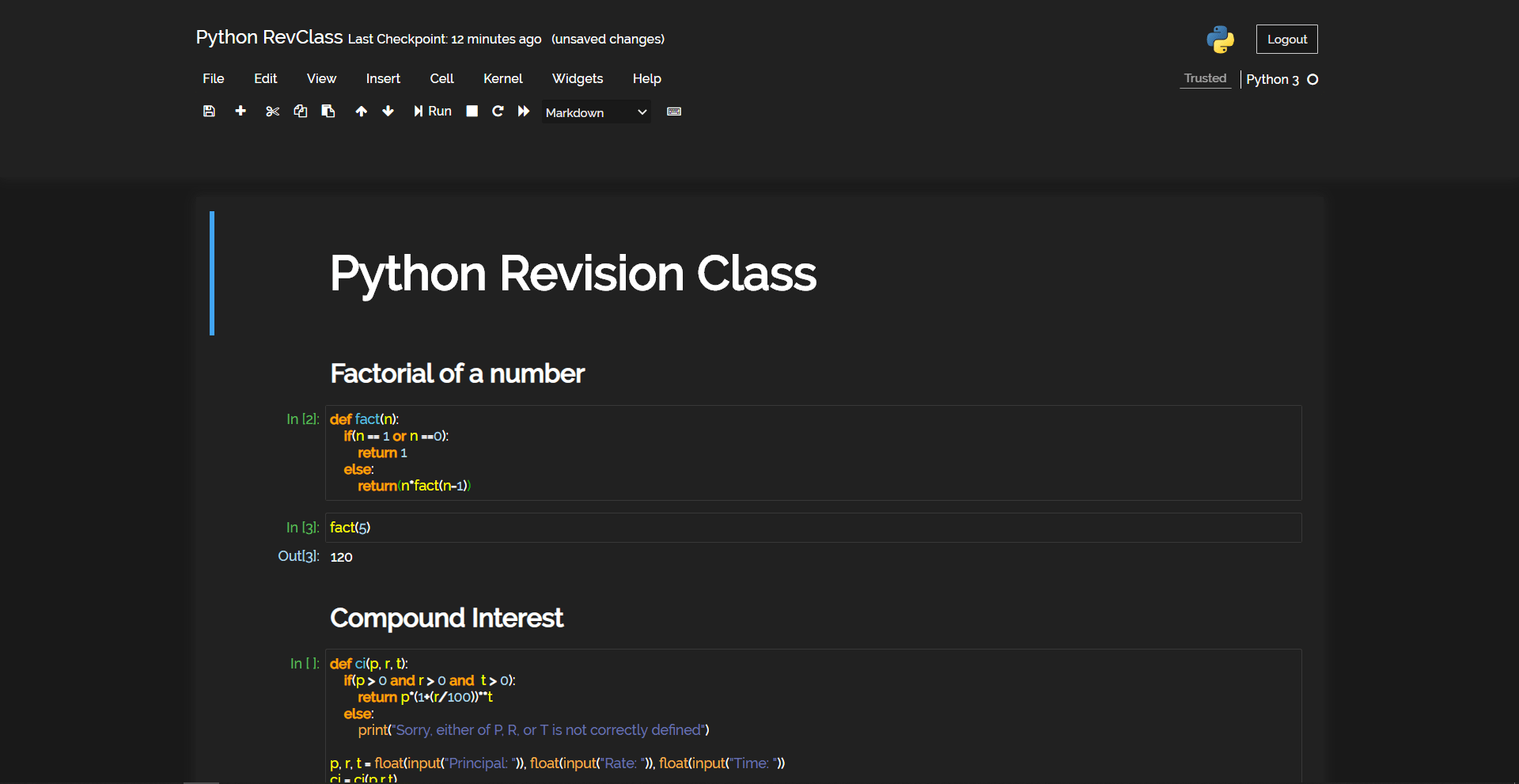
1
2
3
4
5
6
7
8
9
10
11
12
13
14
15
16
17
18
19
20
21
22
23
24
25
26
27
28
29
30
31
32
33
34
35
36
37
38
39
40
41
42
43
44
45
46
47
48
49
50
51
52
53
54
55
56
57
58
59
60
61
62
63
64
65
66
67
68
69
70
71
72
73
74
75
76
77
78
79
80
81
82
83
84
85
86
87
88
89
90
91
92
93
94
95
96
97
98
99
100
101
102
103
104
105
106
107
108
109
110
111
112
113
114
115
116
117
118
119
120
121
122
123
124
125
126
127
128
129
130
131
132
133
134
135
136
137
138
139
140
141
142
143
144
145
146
147
148
149
150
151
152
153
154
155
156
157
158
159
160
161
162
163
164
165
166
167
168
169
170
171
172
173
174
175
176
177
178
179
180
181
182
183
184
185
186
187
188
189
190
191
192
193
194
195
196
197
198
199
200
201
202
203
204
205
206
207
208
209
210
211
212
213
214
215
216
217
218
219
220
221
222
223
224
225
226
227
228
229
230
231
232
233
234
235
236
237
238
239
240
241
242
243
244
245
246
247
248
249
250
251
252
253
254
255
256
257
258
259
260
261
262
263
264
265
266
267
268
269
270
271
272
273
274
275
276
277
278
279
280
281
282
283
284
285
286
287
288
289
290
291
292
293
294
295
296
297
298
299
300
301
302
303
304
305
306
307
308
.header-bar {
display: none;
}
#header-container img {
display: none;
}
#notebook_name {
margin-left: 0px !important;
}
#header-container {
padding-left: 0px !important
}
html,
body {
overflow: hidden;
font-family: OpenSans;
}
#header {
background-color: #212121 !important;
color: #fff;
padding-top: 20px;
padding-bottom: 50px;
}
.navbar-collapse {
background-color: #212121 !important;
color: #fff;
border: none !important
}
#menus {
border: none !important;
color: white !important;
}
#menus .dropdown-toggle {
color: white !important;
}
#filelink {
color: white !important;
text-align: centerimportant;
padding-left: 7px;
text-decoration: none !important;
}
.navbar-default .navbar-nav>.open>a,
.navbar-default .navbar-nav>.open>a:hover,
.navbar-default .navbar-nav>.open>a:focus {
background-color: #191919 !important;
color: #eee !important;
text-align: left !important;
}
.dropdown-menu,
.dropdown-menu a,
.dropdown-submenu a {
background-color: #191919;
color: #fff !important;
}
.dropdown-menu>li>a:hover,
.dropdown-menu>li>a:focus,
.dropdown-submenu>a:after {
background-color: #212121;
color: #fff !important;
}
.btn-default {
color: #fff !important;
background-color: #212121 !important;
border: none !important;
}
.dropdown {
text-align: left !important;
}
.form-control.select-xs {
background-color: #191919 !important;
color: #eee !important;
border: none;
outline: none;
}
#modal_indicator {
display: none;
}
#kernel_indicator {
color: #fff;
}
#notification_trusted,
#notification_notebook {
background-color: #212121;
color: #eee !important;
border: none;
border-bottom: 1px solid #eee;
}
#logout {
background-color: #191919;
color: #eee;
}
#maintoolbar-container {
padding-top: 0px !important;
}
.notebook_app {
background-color: #222222;
}
::-webkit-scrollbar {
display: none;
}
#notebook-container {
background-color: #212121;
}
div.cell.selected,
div.cell.selected.jupyter-soft-selected {
border: none !important;
}
.cm-keyword {
color: orange !important;
}
.input_area {
background-color: #212121 !important;
color: white !important;
border: 1px solid rgba(255, 255, 255, 0.1) !important;
}
.cm-def {
color: #5bc0de !important;
}
.cm-variable {
color: yellow !important;
}
.output_subarea.output_text.output_result pre,
.output_subarea.output_text.output_stream.output_stdout pre {
color: white !important;
}
.CodeMirror-line {
color: white !important;
}
.cm-operator {
color: white !important;
}
.cm-number {
color: lightblue !important;
}
.inner_cell {
border: 1px thin #eee;
border-radius: 50px !important;
}
.CodeMirror-lines {
border-radius: 20px;
}
.prompt.input_prompt {
color: #5cb85c !important;
}
.prompt.output_prompt {
color: lightblue;
}
.cm-string {
color: #6872ac !important;
}
.cm-builtin {
color: #f0ad4e !important;
}
.run_this_cell {
color: lightblue !important;
}
.input_area {
border-radius: 20px;
}
.output_png {
background-color: white;
}
.CodeMirror-cursor {
border-left: 1.4px solid white;
}
.box-flex1.output_subarea.raw_input_container {
color: white;
}
input.raw_input {
color: black !important;
}
div.output_area pre {
color: #D5DBDB
}
h1,
h2,
h3,
h4,
h5,
h6 {
color: #D5DBDB !important;
font-weight: bolder !important;
}
.CodeMirror-gutter.CodeMirror-linenumber,
.CodeMirror-gutters {
background-color: #212121 !important;
}
span.filename:hover {
color: #191919 !important;
height: auto !important;
}
#site {
background-color: #191919 !important;
color: white !important;
}
#tabs li.active a {
background-color: #212121 !important;
color: white !important;
}
#tabs li {
background-color: #191919 !important;
color: white !important;
border-top: 1px thin #eee;
}
#notebook_list_header {
background-color: #212121 !important;
color: white !important;
}
#running .panel-group .panel {
background-color: #212121 !important;
color: white !important;
}
#accordion.panel-heading {
background-color: #212121 !important;
}
#running .panel-group .panel .panel-heading {
background-color: #212121;
color: white
}
.item_name {
color: white !important;
cursor: pointer !important;
}
.list_item:hover {
background-color: #212121 !important;
}
.item_icon.icon-fixed-width {
color: white !important;
}
#texteditor-backdrop {
background-color: #191919 !important;
border-top: 1px solid #eee;
}
.CodeMirror {
background-color: #212121 !important;
}
#texteditor-backdrop #texteditor-container .CodeMirror-gutter,
#texteditor-backdrop #texteditor-container .CodeMirror-gutters {
background-color: #212121 !important;
}
.celltoolbar {
background-color: #212121 !important;
border: none !important;
}
1
2
3
4
5
6
7
8
9
10
11
12
13
14
15
16
17
18
19
20
21
22
23
24
25
26
27
28
29
30
31
32
33
34
35
36
37
38
39
40
41
42
43
44
45
46
47
48
49
50
51
52
53
54
55
56
57
58
59
60
61
62
63
64
65
66
67
68
69
70
/* Body */
/* #notebook-container {
width: 90%
} */
/* Markdown */
div#notebook {
font-family: san francisco, "PingFangSC-Medium", "Microsoft YaHei";
line-height: 20px;
-webkit-font-smoothing: antialiased !important;
}
/* Markdown - h2 */
div#notebook h2 {
color: #007aff;
}
/* Markdown - quote */
div#notebook blockquote{
background-color: #f8f8f8;
color: #505050;
padding: 8.5px;
margin: 0.5em -0.5em 0.5em -0.4em;
}
/* Markdown - code in paragraph */
div#notebook p code, div#notebook li code {
font-family: Consolas, "PingFangSC-Medium", "Microsoft YaHei";
font-size: 1em !important;
color: #111111;
border: 0.5px solid #cfcfcf;
border-radius: 2px;
background-color: #f7f7f7;
padding: .1em .2em;
margin: 0px 2px;
}
/* Markdown - code */
div.text_cell_render pre {
border: 1px solid #cfcfcf;
border-radius: 2px;
background: #f7f7f7;
line-height: 1.21429em;
padding: 8.5px;
margin: 0.5em -0.5em 0.5em -0.4em;
}
div.text_cell_render code {
background: #f7f7f7;
}
/* Code */
div.CodeMirror pre {
font-family: Consolas, "PingFangSC-Medium", "Microsoft YaHei";
font-size: 11pt;
line-height: 140%;
-webkit-font-smoothing: antialiased !important;
}
/* Code - output */
div.output pre {
font-family: Consolas, "PingFangSC-Medium", "Microsoft YaHei";
line-height: 20px;
-webkit-font-smoothing: antialiased !important;
}
/* Code - comment */
span.cm-comment {
font-family: san francisco, "PingFangSC-Medium", "Microsoft YaHei" !important;
font-style: normal !important;
}
如果想直接修改主题,可以用如下方式:
jt -l #查看可用的主题
jt -t <theme-name> #切换主题
笔记本扩展(nbextensions)
一种JavaScript模块,可以加载到笔记本前端页面上,可以大大提升用户体验。
base环境输入如下命令后重启notebook就可以看到Nbextensions选项:
pip install jupyter_contrib_nbextensions
jupyter contrib nbextension install --user
Hinterland
Hinterland功能可以让你每敲完一个键,就出现下拉菜单,可以直接选中你需要的词汇。
Snippets
Snippets在工具栏里加了一个下拉菜单,可以非常方便的直接插入常用代码段,完全不用手动敲。
Snippets Menu
在菜单栏加入Snippets选项,很多示例代码,可以直接插入。
Split Cells Notebook
拆分笔记本中的单元格,改成相邻的模式,看起来就像分了两栏。
Table of Contents
这个功能可以自动找到所有的标题,生成目录。
并且这个目录还是移动的,你可以放在侧边栏,也可以拖动到任何你喜欢的地方悬浮起来。
Live Markdown Preview
实时预览Markdown运行结果,非常非常好用。
Collapsible Headings
可以折叠一个标题下的全部内容,比滑动方便得多。
Qgrid
Qgrid也是一个jupyter的小部件,不过它主要用于数据帧,装上之后,就可以像操作Excel里的筛选功能一样,方便的处理数据。
pip install qgrid
jupyter nbextension enable --py --sys-prefix qgrid
用法如下:
1
2
3
import qgrid
qgrid_widget = qgrid.show_grid(df)
qgrid_widget
